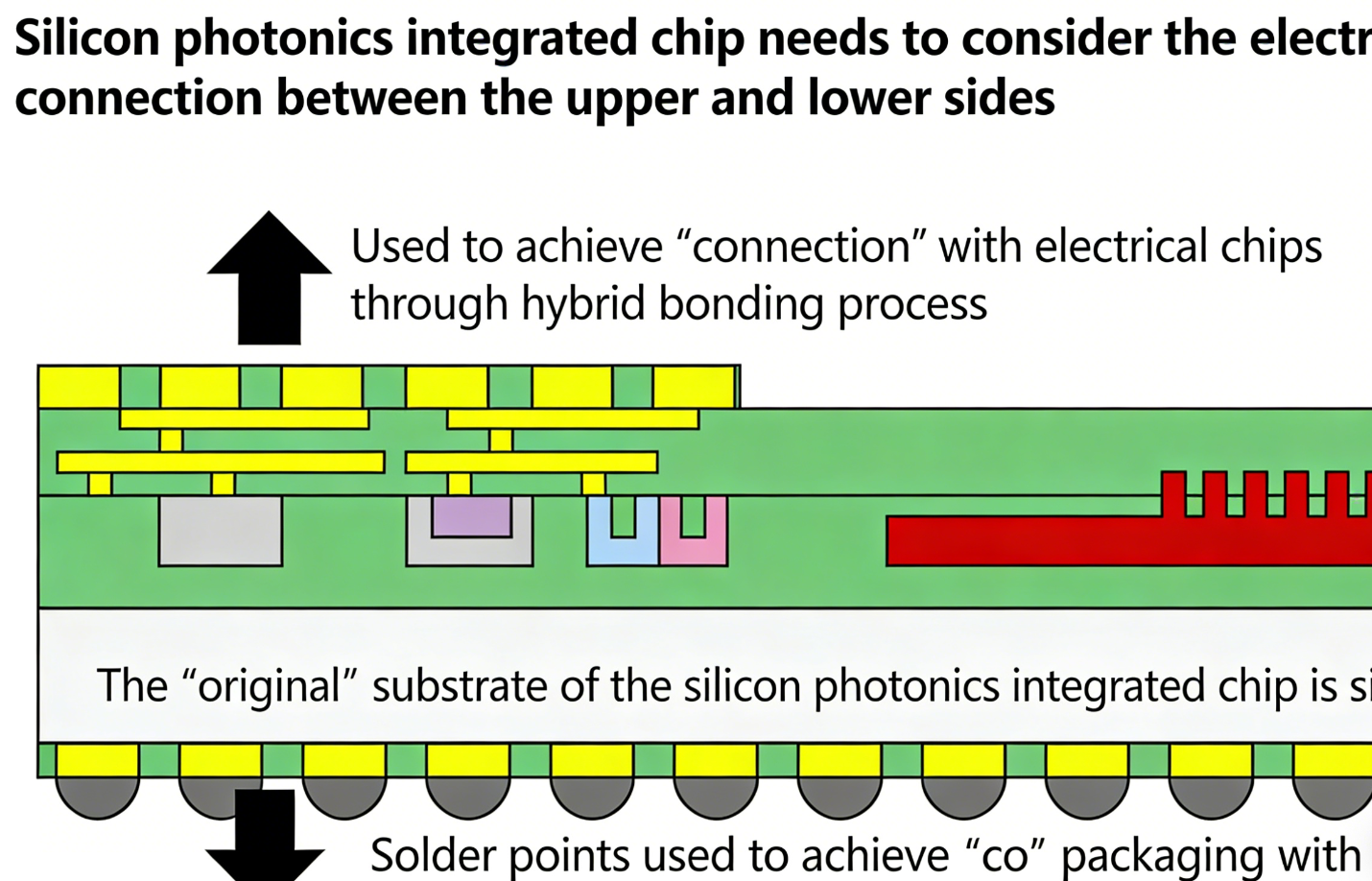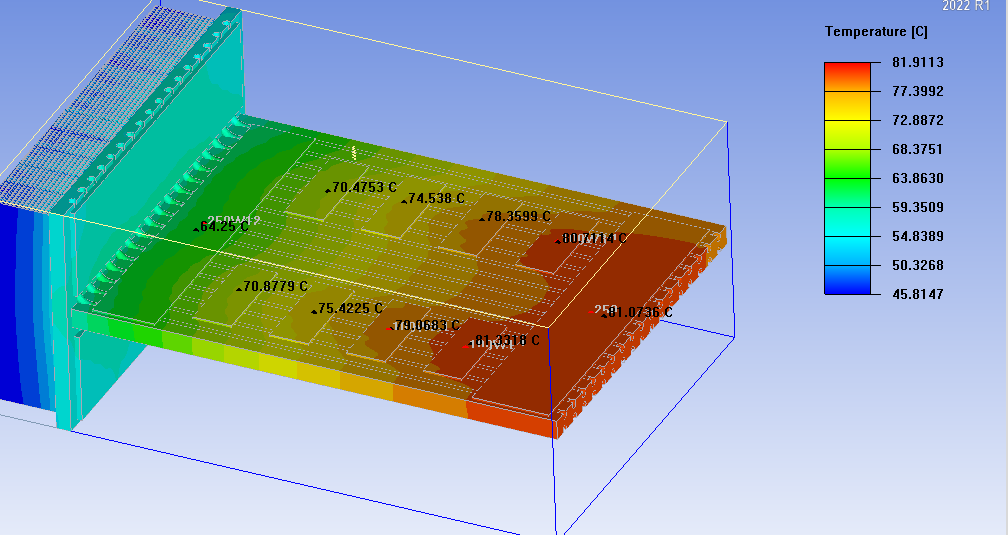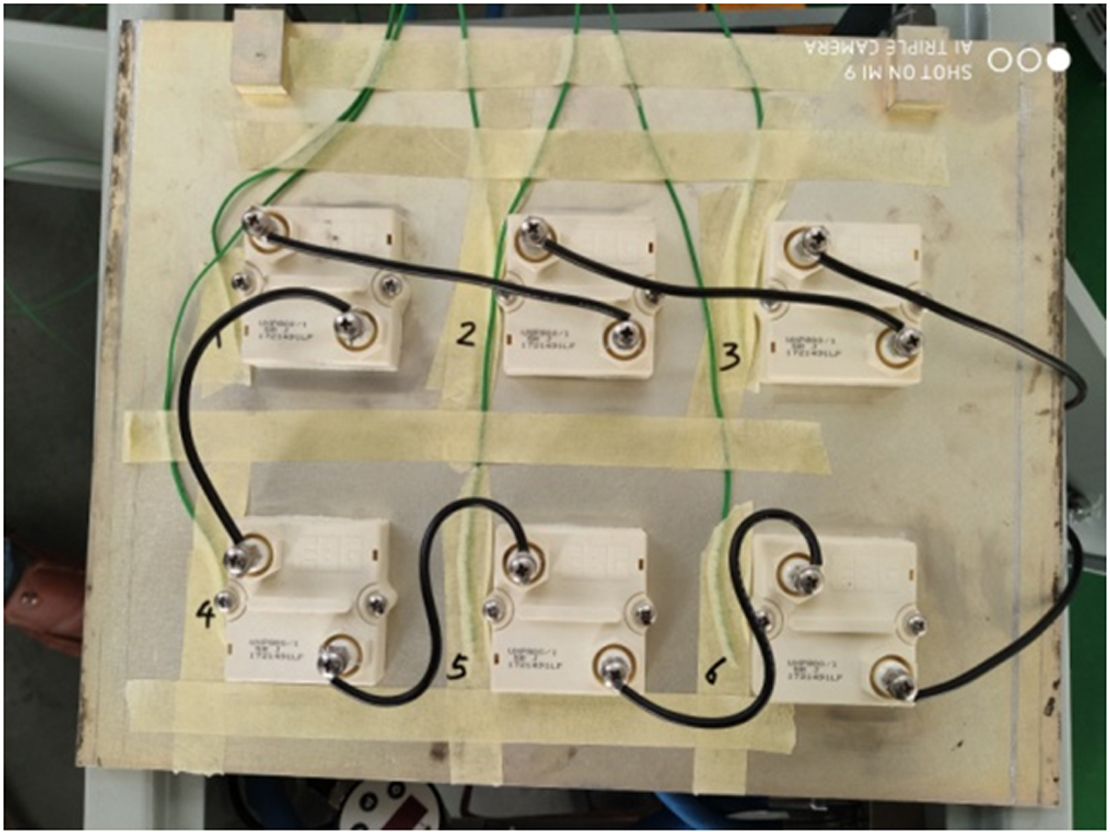Imagine spending hours picking a CPU only to see it throttle under load. You chose a cooler that looked strong on paper, but it couldn’t handle the heat. Games stutter, fans roar, and performance halts. TDP is the secret spec that tells you how much heat a chip produces. It helps you pick the right cooler so your system stays cool and runs smoothly.
Thermal Design Power (TDP) measures the maximum heat, in watts, that a CPU or GPU generates under typical heavy use. It guides your choice of cooling hardware to keep component temperatures safe and performance steady.
Why You Need to Understand TDP
TDP can make or break your build. Consider a data center in hot climates that faced daily server crashes. After installing custom cold plates matched to each chip’s TDP, downtime fell near zero. Proper TDP planning saved time, money, and headaches. Learning TDP basics helps you avoid similar pitfalls and design a reliable system.
What Is TDP? A Simple Explanation
Thermal Design Power (TDP) tells you the maximum heat a CPU or GPU emits, measured in watts, under typical heavy workloads. It helps guide cooling system design, ensuring chips stay below their safe temperature limits (Tjunction Max). Matching your cooler and case airflow to a component’s TDP prevents thermal throttling, keeps performance steady, and prolongs hardware lifespan.
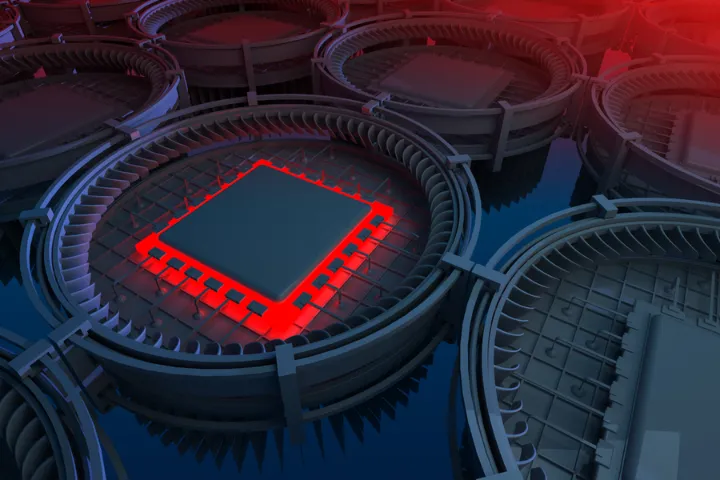
TDP Defined
TDP stands for Thermal Design Power. It shows how much heat a chip produces under standard stress tests. Engineers use this number to pick coolers, fans, and case designs that can remove that heat.
- Heat Output: Maximum thermal energy in watts.
- Cooling Guideline: Basis for cooler and fan selection.
- Design Parameter: Not an exact power consumption metric.
Manufacturers list TDP on spec sheets. You can find it on CPU or GPU product pages and in datasheet tables.
Why TDP Matters
Staying below Tjunction Max avoids damage. Running hotter can cut performance and cause crashes. TDP helps you choose the right cooler and maintain stable temperatures.
“A cooler rated at or above a chip’s TDP keeps your system running reliably, even under full load.”
- Prevents thermal throttling.
- Maintains consistent clock speeds.
- Reduces fan noise by setting proper curves.
Designing for TDP early prevents costly rework. Builders avoid noise spikes and heat issues later.
Common Misconceptions
Many people think TDP equals power draw. In reality, chips often draw more or less power than their TDP value. Also, a higher TDP does not always mean faster performance.
| Myth | Fact |
|---|---|
| TDP equals wattage drawn | It measures heat output, not exact power draw |
| Higher TDP always means better speed | Performance depends on architecture, cores, and clocks |
Overclockers must note that boosting clocks can raise heat beyond rated TDP. Always plan for headroom.
A 65 W TDP CPU needs a cooler rated for 65 W or more to avoid throttling.
TDP vs. Power Consumption: Clearing the Confusion
TDP measures heat output in watts, while power consumption tracks electrical input. They correlate because most input power becomes heat, but they are not the same metric.
Key Differences
TDP tells you how much heat a chip sheds. Power draw shows how many watts it uses from the outlet. Understanding both helps you design balanced systems.
- Heat Output: TDP value guides cooling specs.
- Power Input: Actual wattage your PSU must provide.
- Correlation: Most consumed watts convert to heat, but not all.
Remember: A 65 W TDP chip can draw over 80 W under boost.
Real-World Example
Consider a 65 W TDP CPU. Under full boost, it may draw 80 W to 100 W. This extra wattage covers short bursts of high clock speeds.
| Component | TDP (W) | Peak Power Draw (W) |
|---|---|---|
| Intel Core i7-14700K | 125 | 200 |
| AMD Ryzen 9 7950X | 170 | 230 |
| NVIDIA RTX 4090 | 450 | 500+ |
| AMD Radeon RX 7900 XTX | 355 | 400 |
Why It Matters for PSU Selection
Higher TDP parts usually need stronger PSUs. A solid wattage buffer ensures stable voltages under peak loads.
- Gaming Rigs: RTX 4090 (450 W TDP) → 850 W PSU.
- Workstations: Dual high-TDP CPUs → 1200 W PSU.
- Home PCs: Mid-range GPU (150 W TDP) → 550 W PSU.
Tip: Always add ~20% headroom above peak draw for safety.
Modern chips often use boost modes to raise clocks. These modes draw power above base TDP for seconds. PSUs must handle those bursts without voltage drop.
Efficiency curves matter too. A PSU may peak at 80% efficiency around half its rated load. Running too far below or above can waste power and generate extra heat.
Planning total system draw requires adding CPU, GPU, drives, fans, and peripherals. For example, a system with 125 W CPU and 350 W GPU might draw 550 W. Adding headroom suggests a 700 W–750 W unit.
Data center operators often size PSUs for redundancy and power factoring. They may use dual supplies or hot-swappable units to avoid downtime. Each supply handles half the load under normal conditions.
KenFa Tech’s custom cold plates work with precise TDP models. We simulate heat flow and recommend PSU ratings matched to thermal and electrical loads. This holistic approach cuts failures and boosts uptime.
How Does TDP Impact PC Performance?
TDP directly affects how long a chip can sustain peak speeds. If your cooler matches or exceeds the TDP, the CPU or GPU holds high clock rates. If it can’t, thermal throttling cuts speed to protect hardware. Proper cooling tied to TDP ensures smooth, consistent performance under heavy tasks.
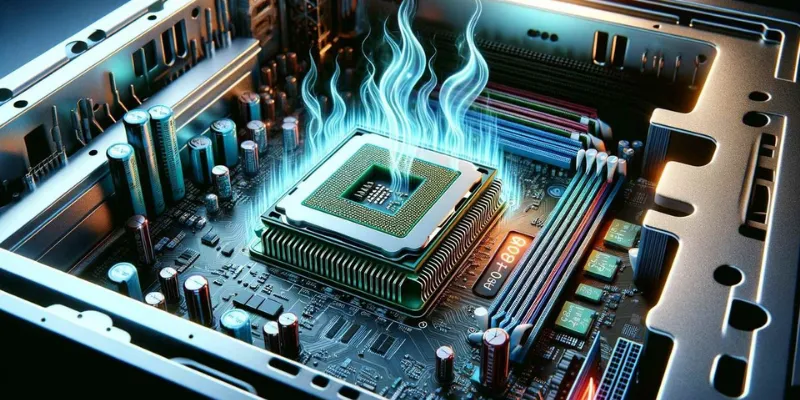
TDP and Sustained Performance
When a chip works hard, it heats up. A cooler rated for its TDP moves that heat away fast. Good cooling lets the processor keep its top clock speeds. Poor cooling forces the chip to slow down. This thermal throttling prevents damage but hurts performance.
Does Higher TDP Mean Better Performance?
Not always. A higher TDP chip can handle more heat, but overall speed depends on architecture and cores. For example, the Ryzen 5 5600X has a 65 W TDP yet delivers strong gaming FPS. The Ryzen 9 5950X runs at 105 W TDP and shines in multitasking. Choose based on your workload, not just TDP.
TDP in Laptops and Mini PCs
Mobile chips explore a balance between power and battery life. Low-TDP CPUs (15–45 W) in laptops offer long runtimes and slim designs. For instance, the Core i7-1360P (28 W TDP) powers ultrabooks with extended battery life. In contrast, desktop chips like the i7-14700K draw 125 W and require beefy coolers.
High-end gaming rigs often use 95–125 W TDP CPUs and 250–350 W GPUs. Builders pair these with large air coolers or 240 mm+ AIO liquid coolers. This setup keeps temperatures below 80 °C under load, preserving thermal headroom for burst performance.
Workstation users prioritize sustained multi-core performance. They run video renders, 3D simulations, or code compiles for hours. A cooler matching the chip’s TDP with extra headroom prevents frequency drop-off. Many pros even add custom water loops for consistent cooling.
Mini PCs rely on ultra-low TDP chips (4–65 W). These systems use small fans or passive heatsinks inside compact cases. They suit home theaters or office tasks. But they cannot handle heavy gaming or rendering without thermal limits kicking in.
Thermal design also affects noise levels. Fans spin faster when they chase heat. A cooler chosen above the chip’s TDP runs slower and quieter. Many users prefer a balance between low noise and stable performance.
As chip designers push for smaller process nodes, power density climbs. Modern CPUs may cross 200 W package power during boost. This trend makes TDP and cooling even more critical. You must check both baseline and boost power figures when planning a build.
KenFa Tech’s clients see clear benefits from matching coolers to TDP. Customized liquid cold plates and optimized fin stacks handle higher heat flux. This approach lets high-power chips run at peak speeds in harsh environments—boosting efficiency and reducing risk of throttling.
Why Is TDP Crucial for PC Building?
TDP acts as a thermal blueprint for your build. Matching your cooler’s rating to component TDP ensures heat moves off the chip fast, prevents thermal throttling, and keeps performance steady. Ignoring TDP risks unstable clocks, louder fans, and shorter hardware life. Planning around TDP helps you pick coolers, design airflow, and size power supplies with confidence.
Selecting the Right Cooler
Choosing a cooler rated at or above a component’s TDP is essential. Air coolers and AIO liquid solutions come with TDP ratings on packaging. For example, the Noctua NH-D15 handles up to 220 W, making it ideal for 125 W desktop CPUs. Users should verify socket compatibility and case clearance before purchase. Installing the cooler per manufacturer instructions maximizes heat transfer. A well-matched cooler ensures consistent clock speeds under load without excessive fan noise.
Case Airflow and System Design
Good airflow moves cool air in and hot air out of your case. Front intake fans draw fresh air, while top or rear exhaust fans expel heat. Proper fan placement prevents hot spots around the GPU and VRM. Cable management keeps airflow paths clear. Dust filters on intakes protect components and maintain thermal performance. Builders can test airflow with simple smoke tests or thermal probes to spot weak zones. A balanced setup keeps system temperatures stable and extends component life.
Power Supply Considerations
PSU wattage must cover total system draw with headroom. Add CPU and GPU TDP values, then include drives, fans, and peripherals. A buffer of at least 20 percent above peak draw prevents voltage drops under load. Modular PSUs help manage cables and airflow. Certifications like 80 Plus Gold indicate efficiency at common loads. Higher efficiency generates less waste heat inside the case. Proper PSU selection supports stable voltages and reduces thermal stress on components.
| GPU Model | TDP (W) | Recommended PSU (W) |
|---|---|---|
| NVIDIA RTX 4070 | 200 | 650 |
| AMD RX 7900 XTX | 355 | 850 |
| NVIDIA RTX 4090 | 450 | 1000 |
TDP and Overclocking: What You Need to Know
Overclocking pushes your chip beyond factory settings. This raises voltage and clock speed, which boosts heat output. You must plan for that extra heat or risk instability and damage.
How Overclocking Affects TDP
Bumping up clock speeds and voltage forces the chip to consume more power. Most of that power turns into heat. An Intel Core i9-14900K has a 125 W TDP stock. When overclocked, it can produce 200–220 W of heat. A cooler rated for around 240 W handles that extra load.
Cooling Requirements for Overclocking
Experts recommend 2–3× headroom above the chip’s rated TDP for stable overclocks. For a 125 W CPU, choose a cooler rated at 250–375 W. A 360 mm AIO liquid cooler often fits that need. It offers higher surface area and better heat removal than smaller radiators.
- Large air coolers may struggle above 200 W.
- Custom water loops excel at 300 W+ loads.
- Quality thermal paste and proper mounting matter.
Risks of Ignoring TDP
Overheating causes thermal throttling. Your chip slows down or shuts off to protect itself. Instability leads to crashes or data loss. Running hot over time degrades silicon, shortening component life.
When you overclock, heat flux (heat per area) rises sharply. Small heatsinks hit thermal limits quickly. Larger radiators spread heat across a bigger surface. This lowers core temperatures.
Voltage also affects heat. Each volt increase multiplies power draw. Keeping voltage as low as possible for stability lowers heat output. Many overclockers tweak voltage and clock speed to find the sweet spot.
Case airflow is crucial. Front intake and rear exhaust fans create a steady air path. This clears hot pockets near the CPU and GPU. Even the best cooler fails without good airflow.
KenFa Tech’s custom solutions use optimized fin stacks and fluid channels. They design cold plates to match overclocked TDP profiles. This ensures high headroom for extreme performance builds.
Modern Processors and TDP Complexity
Today’s CPUs and GPUs don’t stick to a single power level. They use boost modes and dynamic limits. Understanding Intel’s PL1/PL2 or AMD’s PPT and EDC helps you plan cooling for both base and peak loads.
Dynamic Boosting and Power Limits
Modern chips run in different power states. Intel uses PL1 (base TDP) and PL2 (boost). AMD uses PPT for package power. A 65 W CPU may briefly spike to 150 W during boost. These short bursts need cooling headroom to avoid throttling.
Intel vs. AMD Power Management
Intel’s PL1 defines sustained power, and PL2 covers short boosts. Tau sets boost duration. AMD’s PPT is total package power, TDC is thermal current, and EDC is electrical current. Precision Boost Overdrive lets users tweak these limits.
- Intel: PL1, PL2, Tau.
- AMD: PPT, TDC, EDC, PBO.
Implications for Cooling
You must design for transient spikes, not just base TDP. A cooler rated for the highest PL2 or PPT value prevents mid-load throttling. This applies to air, AIO, or custom loops alike.
Plan your cooling for worst-case peaks, not just average loads.
- Check both base and boost power figures.
- Factor in ambient temperature and case design.
- Allow 10–20% extra headroom above peak power.
How to Find and Monitor TDP
Locate TDP specs on official datasheets, product pages, or reliable reviews. Use software tools like HWMonitor or Core Temp to track real-time temperatures and power draw. Monitoring ensures your cooling solution matches the chip’s heat output and helps you spot thermal throttling early.
Finding TDP Specifications
Manufacturers publish TDP in datasheets and on product pages. Reviews often list TDP alongside power draw tests. Always cross-check:
- Official CPU or GPU datasheet
- Vendor’s product specification page
- Reputable hardware review sites
Some vendors use different naming. Intel calls it “Processor Base Power.” AMD uses “TDP” or “PPT.” Look for watt values in each spec sheet. If in doubt, search “[model name] TDP” online.
Software Tools for Monitoring
Real-time tools reveal if your cooler handles the TDP:
- HWMonitor: Lists core temperatures, power draw, and fan speeds.
- Core Temp: Simple CPU temperature readouts with logging.
- GPU-Z: Monitors GPU temperature, clock speeds, and power usage.
- Motherboard Utilities: OEM apps (e.g., ASUS AI Suite) show sensor data.
Run stress tests like Prime95 or FurMark while watching these tools. Note peak temperatures and power spikes. Record results to compare coolers or tweak fan curves.
Why Monitoring Matters
Tracking temperatures and power draw protects your hardware:
- Verifies your cooler meets TDP requirements
- Detects thermal throttling before performance drops
- Helps adjust fan curves for quieter operation
- Alerts you to failing fans or pump issues
“You can’t fix what you don’t measure.” Monitoring reveals hidden heat issues and extends component lifespan.
Regular checks ensure safe operation as BIOS updates or driver changes can affect power limits. Stay proactive to avoid surprise crashes or reduced performance.
TDP Across Devices: PCs, Laptops, and Mini PCs
TDP varies widely across desktops, laptops, and mini PCs. High-TDP chips power gaming rigs and workstations. Medium TDP balances performance and battery life in laptops. Ultra-low TDP suits compact mini PCs. Knowing these ranges helps you choose the right device and cooling solution for your needs.
TDP in Desktop PCs
Desktop CPUs and GPUs often have TDP values between 65 W and 250 W. High-end graphics cards can reach or exceed 300 W. For instance, the NVIDIA RTX 4080 has a TDP of 320 W. Builders match these chips with large air coolers or 240 mm+ AIO liquid coolers to handle heavy gaming and rendering loads.
- CPU Range: 65–125 W for mainstream; up to 250 W for enthusiasts
- GPU Range: 150–320 W for high-end cards
- Cooling: Tower air coolers, 240 mm+ AIOs, custom loops
“Desktop builds demand robust cooling to keep high-TDP components at safe temperatures under full load.”
TDP in Laptops
Laptop chips focus on efficiency. They run between 15 W and 45 W TDP to balance performance and battery life. Ultrabooks often use 15–28 W CPUs. High-performance and gaming laptops use 35–45 W CPUs. For example, the Apple M2 runs at 25 W TDP, while the Intel i9-13900H is rated at 45 W. Laptop cooling solutions include low-profile heat pipes and ultrathin fans.
- Ultrabooks: 15–28 W TDP, long battery life
- Performance Laptops: 35–45 W TDP, balanced power
- Cooling: Thin heat pipes, dual-fan modules
TDP in Mini PCs
Mini PCs use ultra-low TDP chips from 4 W to 45 W. They fit in small cases or fanless designs for silent operation. Office mini PCs often run on 10–15 W chips. Creative and light gaming models use 25–45 W chips. These systems rely on compact heatsinks or passive cooling fins to manage heat in tight spaces.
| Use Case | TDP Range | Cooling Method |
|---|---|---|
| Office & Browsing | 4–15 W | Passive fins, small fan |
| Creative Tasks | 15–30 W | Compact heatsink, heat pipe |
| Light Gaming | 25–45 W | Active fan, small AIO |
Understanding TDP ranges across device types helps you match performance needs with cooling design. Whether you build a powerful gaming PC, choose a sleek laptop, or deploy mini PCs for an office, TDP knowledge guides your choice and ensures smooth, reliable operation.
Choosing Components Based on TDP: Practical Tips
Match component TDP to your intended use case. Balance heat output with performance needs. Select coolers and power supplies that fit your budget and system demands.
Balancing TDP and Performance
Pick chips with TDP suited to tasks. A 65 W CPU like Ryzen 5 5600G handles budget gaming well. It delivers solid FPS while keeping heat and power low. For HTPCs, choose 35 W or lower chips. This keeps noise and power use minimal.
Trade-Offs of Low vs. High TDP
- Low TDP (≤65 W): Less heat, quieter, and lower power draw. Performance may lag in heavy loads.
- High TDP (≥95 W): Better sustained speeds and multitasking. Requires robust cooling and a stronger PSU.
For mixed workloads, a mid-range TDP (65–95 W) often offers the best compromise between heat and speed.
Recommended Cooling Solutions
Choose cooling based on TDP range:
| TDP Range | Cooling Type | Example |
|---|---|---|
| ≤65 W | Low-profile air cooler | be quiet! Pure Rock Slim |
| 65–125 W | Tower air or 120 mm AIO | Noctua NH-U12S / Corsair H60 |
| 125–250 W | 240–360 mm AIO | Corsair H100i / NZXT Kraken X63 |
| >250 W | Custom water loop | EKWB Classic Series |
Always verify cooler clearance and fan compatibility. Ensure your PSU has enough wattage headroom—at least 20 percent above total peak draw. Proper planning saves time and prevents thermal issues.
Conclusion
TDP guides your cooling, performance, and system design. It tells you how much heat each CPU or GPU will generate at load, preventing thermal throttling and unstable clocks.
Compare TDP versus actual power draw to correctly size both your PSU and your cooler. Planning for boost spikes ensures steady performance under heavy workloads.
Choose TDP based on your intended use: 15–65 W for silent office PCs, 65–125 W for gaming rigs, and ultra-low TDP for compact mini PCs. Match cooling and airflow to every chip’s TDP.
KenFaTech brings over a decade of thermal design expertise to your custom projects. Our team uses advanced simulation and precision manufacturing to create solutions that exceed standard TDP ratings.
Get in touch now to discuss your project requirements and receive fast prototyping, testing, and manufacturing of cold plates or heat sinks tailored to your device’s TDP.
Ready to optimize your system with a custom cooling solution? Contact KenFaTech today for a personalized quote and expert thermal design support.
FAQ
What is TDP in simple terms?
TDP, or Thermal Design Power, measures the maximum heat, in watts, a CPU or GPU generates under typical heavy use. It guides you to pick a cooler that can remove that heat and keep your system running safely.
Is TDP the same as power consumption?
No. TDP measures heat output, while power consumption tracks electrical input. Most consumed watts become heat, so they correlate. However, a chip’s actual power draw can be higher or lower than its rated TDP.
Does higher TDP mean better performance?
Not necessarily. A higher TDP chip can handle more heat, but performance depends on architecture, core count, and clock speeds. Always compare benchmarks and features, not just TDP values.
Why is TDP important for PC building?
TDP tells you how much cooling capacity you need. Matching your cooler and case airflow to TDP prevents thermal throttling, ensures stable clock speeds, and reduces noise. It also guides PSU sizing for reliable power delivery.
What is a good TDP for a CPU?
It depends on your needs. For HTPCs or office PCs, 15–65 W offers low noise and energy use. For gaming or workstations, 95–125 W balances performance and cooling effort. Choose based on workload.